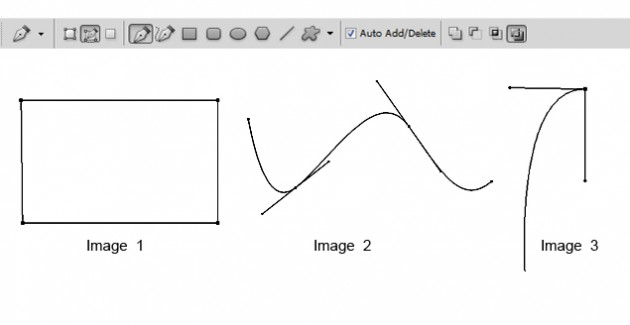
Tips on creating paths for selection
Path is one of the massively use selection option for cutting out images in photoshop. With the help of pen tool, we can create the outline of the part of image which needs to be cutout from the background. Here are few tips to learn and enhance your skills using this tool: To make selection using pen tool, always select path option on the properties bar of pen tool palette not the shape layers option. If you wish to add or delete the anchor points to the paths, then this option should be turned on, on the properties bar of the pen tool. While creating path, if user wants to display where the next anchor point will head towards then


