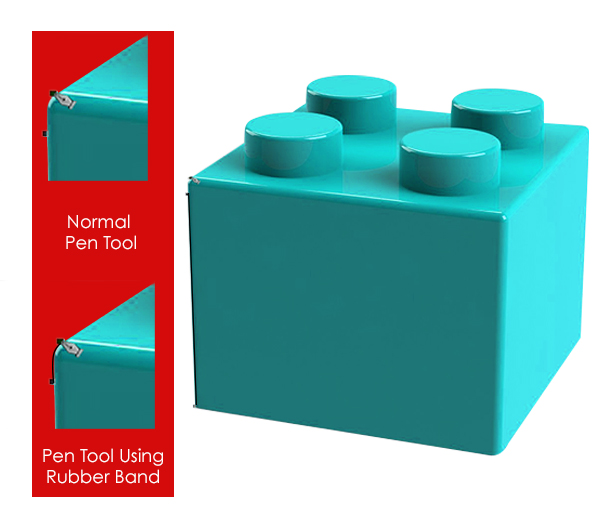CS6 – Color look up adjustment tool
With CS6 color look up adjustment, changing the color effects of your photo is just a matter of seconds. This is a really helpful tool especially for photographers to quickly apply professional color effects to any images without any adjustment layers or actions. Open image in Adobe CS6 and go to Windows> Adjustments> Select Color Lookup Tool > Select the color profile as per your requirement. It wasn’t as easy as this before, isn’t it? Raw Image: End Result: