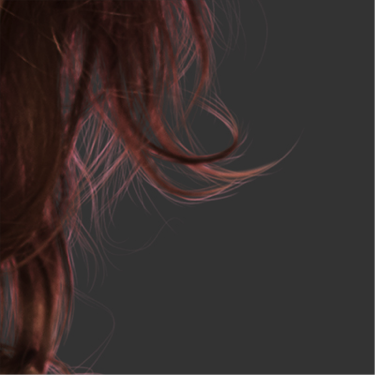Easy Cutouts for web images with the Object Select Tool in Photoshop
The “Object Select Tool” is a new and very handy feature in Photoshop CC 2020. It’s a great way to cutout an object quick and easy. Here’s how you can do it. The Object Select Tool The new “Object Selection Tool” can be found in Photoshop in the “Select and Mask” dialog box or you can it in the tool bar on the left, below the lasso. Rectangular selection and lasso There are two options for tracing around an object, Rectangle and Lasso. You can use the rectangle tool to select the object within a rectangular shape. You can use lasso tool for a free shape selection.