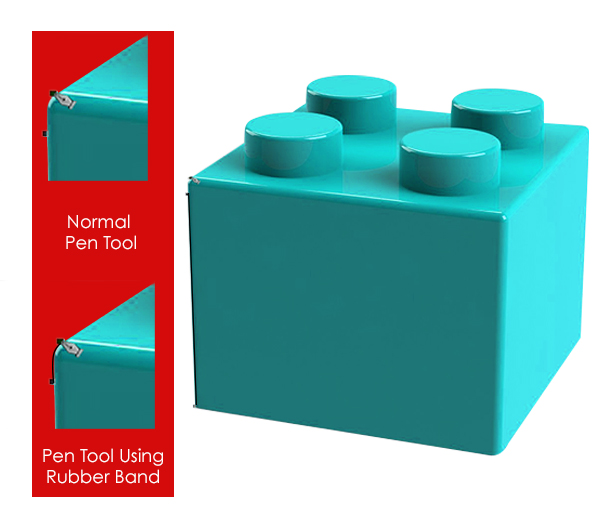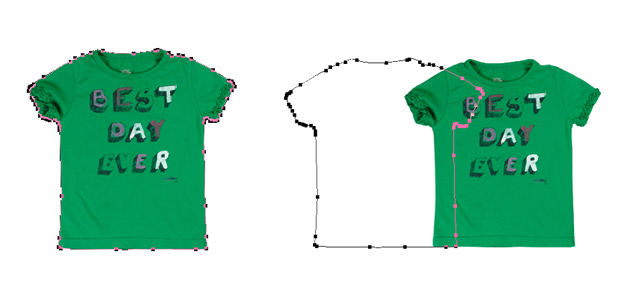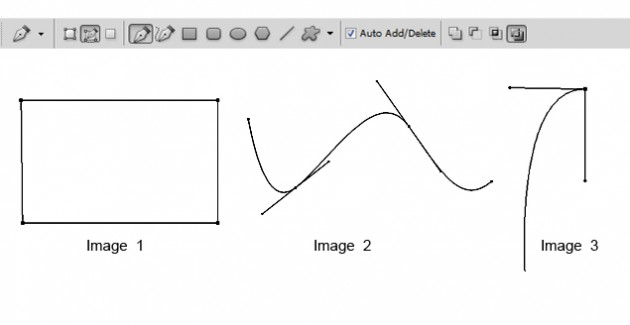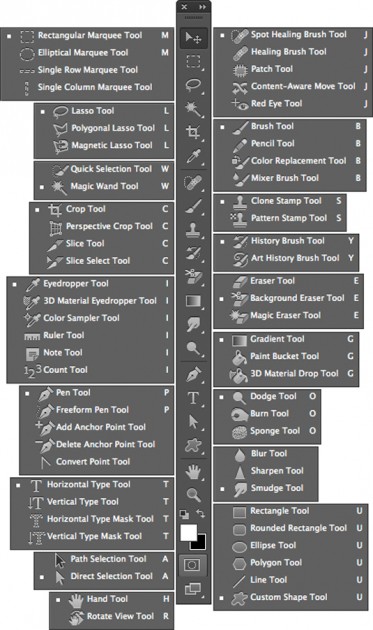
Useful Photoshop shortcuts
Adobe Photoshop CS6 has maintained all the features from the older version and added new features that help users to get better quality in less possible time frame. You might be familiar with all the features but not all shortcuts. Here is the list of useful shortcuts for both Mac and PC to work even faster than clicking through the tools. Tool palette through Shortcuts Useful shortcuts for other functions: Task Shortcut (Windows) Shortcut (Mac) Draw straight lines. Alt-click with Lasso tool Option-click with Lasso tool Add to the selection outline. Shift-drag Shift-drag Deselect from the selection area. Alt-drag Option-drag Deselect all but the intersected area. Hold down Shift+Alt and drag Hold down Shift+Option and drag Deselect the entire